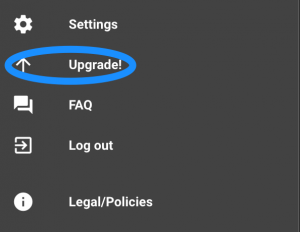Artconomy endeavors to be the best service possible for the most people to get custom art commissioned and sold.
We expect most people coming to the site will commission occasionally or sell casually.
However, those who are especially passionate about art will want to get more out of Artconomy.
Enter Artconomy Portrait and Artconomy Landscape.
Artconomy Portrait
Most of our customers are going to commissioners looking to get pieces done of their characters.
A select few will want to be notified and first in line to commission their favorite artists.
Artconomy Portrait allows you to be notified, in real time, when your favorite artists are available.
When you sign up for Artconomy Portrait, you can choose to receive an email and/or a Telegram message the moment your favorite artists have an opening.
This makes sure you have the best chance of getting that commission from that favorite artist who’s always full or rarely opens.
No more manually checking blog posts to see if someone is taking commissions– you’ll know the moment we do!
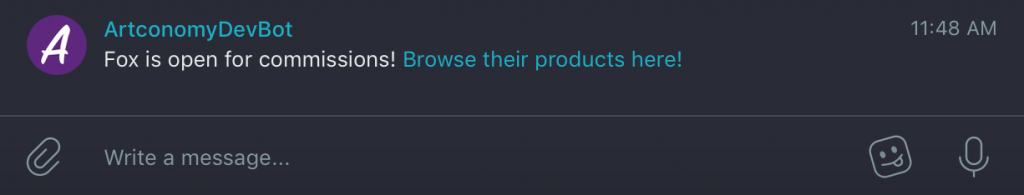
Artconomy Landscape
If you’re a professional artist, your margins matter.
Artconomy makes it easy for anyone to get started making money on their art, but for those who are more established, sale fees can add up quickly.
Subscribing to Artconomy Landscape significantly reduces Artconomy’s fees for each piece, allowing you to make more money on each commission completed.
For prolific or high priced artists, this can immediately mean more profits.
Each sale you make will display how much more you would make, or how much more you did make, when using Artconomy Landscape.
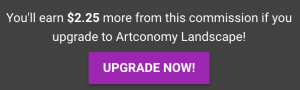
For many artists, only two or three commissions a month is enough for Artconomy Landscape to pay for itself and then some!
As a bonus, All Artconomy Landscape subscribers also get all Artconomy Portrait features!
How to Upgrade
To upgrade your account to Artconomy Portrait or Artconomy Landscape, all you have to do is click the Upgrade link in the menu and follow the instructions onscreen.