If you’re one of the many people signing up to try out Artconomy, you might find yourself a bit unsure of how to best use this new tool in your arsenal.
Fear not! We’ve got five tips for helping you get the most out of your Artconomy Shop.
1. Enlist our Help!

Artconomy has been working on building its social media presence, and frequents artistic conventions. One of the things we like to do is interview our artists on this very blog!
We also like to shout out to our artists on social media, and show off what they’re offering.
We can also assist you in helping you with any issues you may have with the site, or getting your profile set up.
Just send us a line at [email protected] or use the support button in the sidebar of https://artconomy.com/ (or the support link on the bottom, if you’re not yet logged in).
2. Let your Store be your ‘Commission Sheet’
If you’ve ever made a commission sheet, that is, a virtual or printed flyer that shows the varying ways you offer art, you might note that you have to maintain it and update it every time you change your prices or want to edit the example images.
Your Artconomy store can act as your commission sheet, allowing you to focus on your art.
Since you can hide products, or let AWOO hide them for you, it can be a living sheet instead of a static one.
3. Use the Invoicing Feature
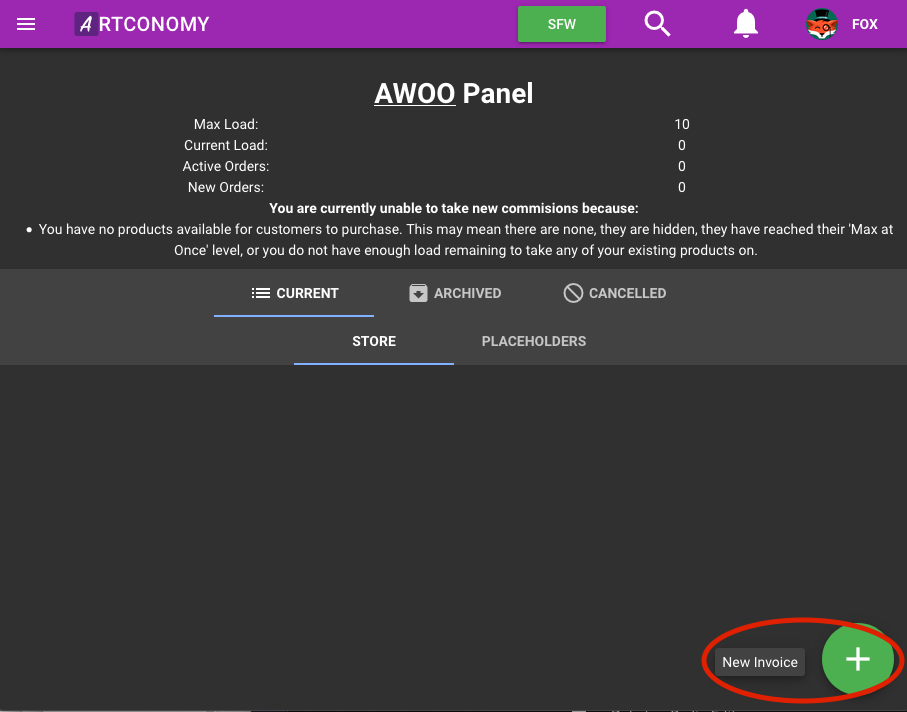
The most recent major feature we’ve added is the ability to invoice out work to clients.
You can use this whether you’ve already completed a piece and just need payment, or you’ve dictated an order and want to track it through the site.
To invoice out to a client, go to your sales menu in the sidebar.
You’ll see a green ‘+’ button in the lower left labeled ‘New Invoice’.
Simply follow the instructions on screen and the customer will be sent an email letting them know how to pay and where to watch for revisions and comments from you!
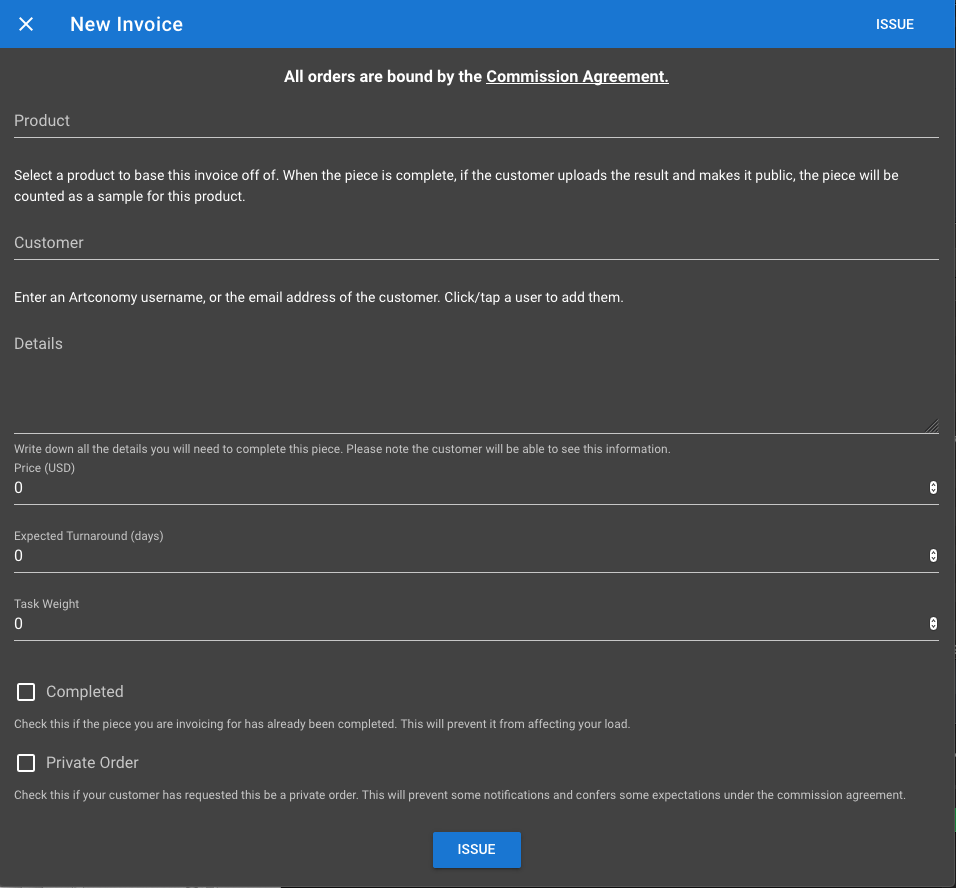
4. Upload examples to your gallery
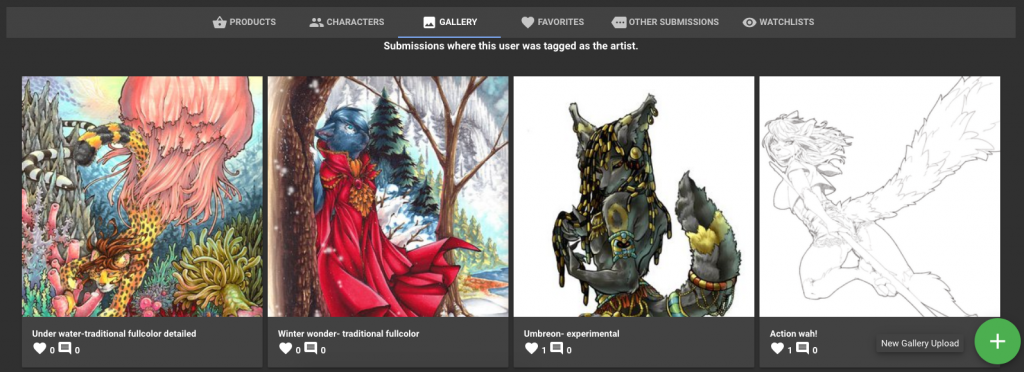
At the moment, Artconomy’s product listings only have one direct ‘sample’ upload that you include with the listings, and additional samples are tracked as you complete commissions.
However, that doesn’t mean this is the only place to post examples of your art.
We have had multiple clients tell us that they are interested in commissioning art from some of our clients, but that they weren’t sure, since a product sample was the only example they could find on the entire account!
We are working on expanding the samples capability to show both verified purchases and additional examples from the artist directly on the product page, but know that customers are looking at your gallery, too!
5. Add your Shop URL to your Profiles on Other Sites
One of the nicest things about Artconomy is its ability to take orders for you, and help you manage your workload.
However, if people don’t know where your Artconomy profile is, that doesn’t do you too much good.
Here’s a handful of places you might want to try placing your shop link:
- Your profile on gallery sites
- Your Bio section on social media sites
- Your email signature
- Your IM Profiles
- Business cards



